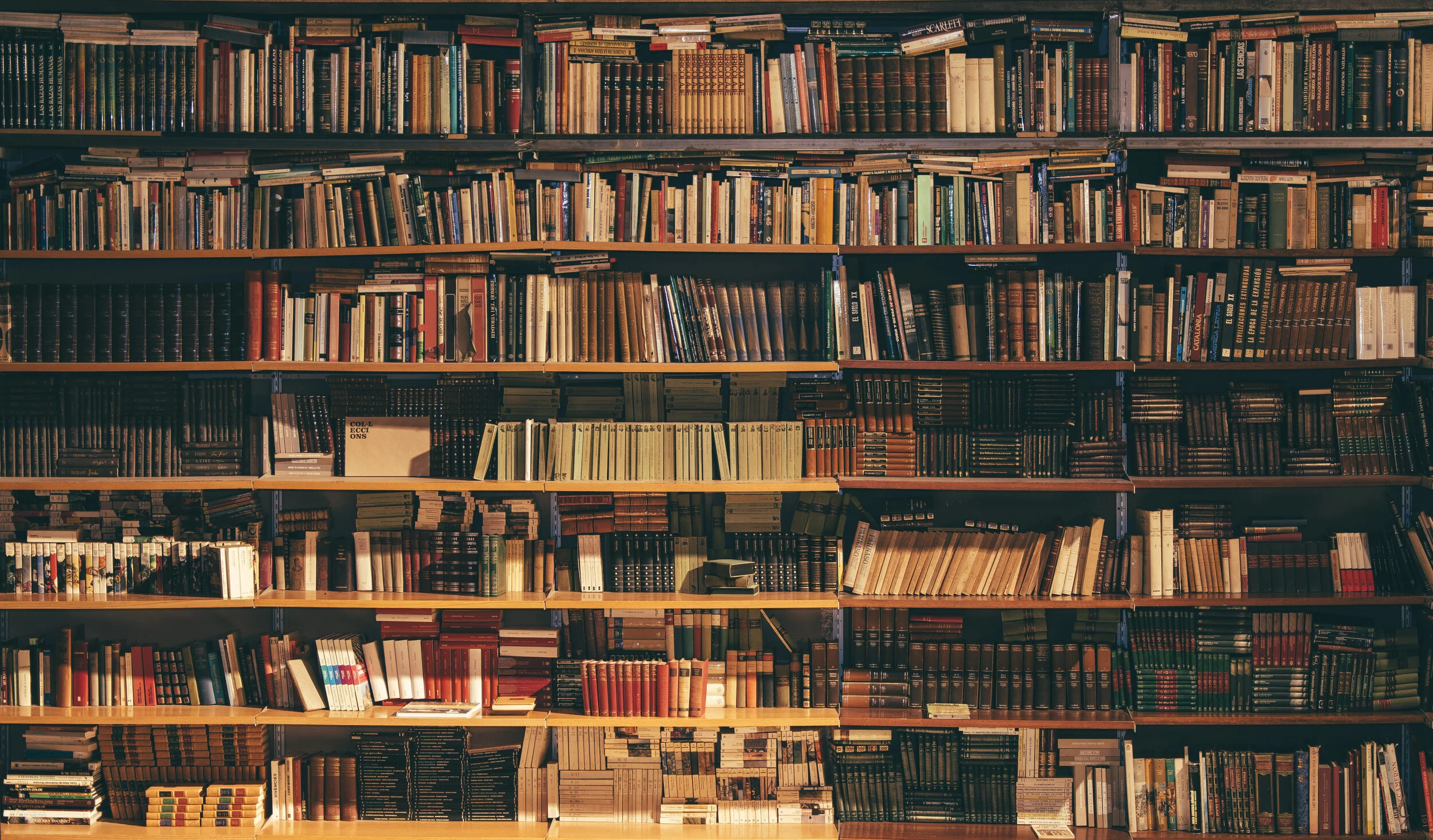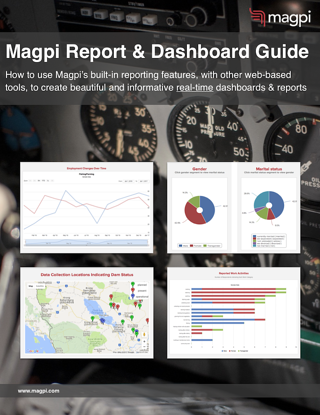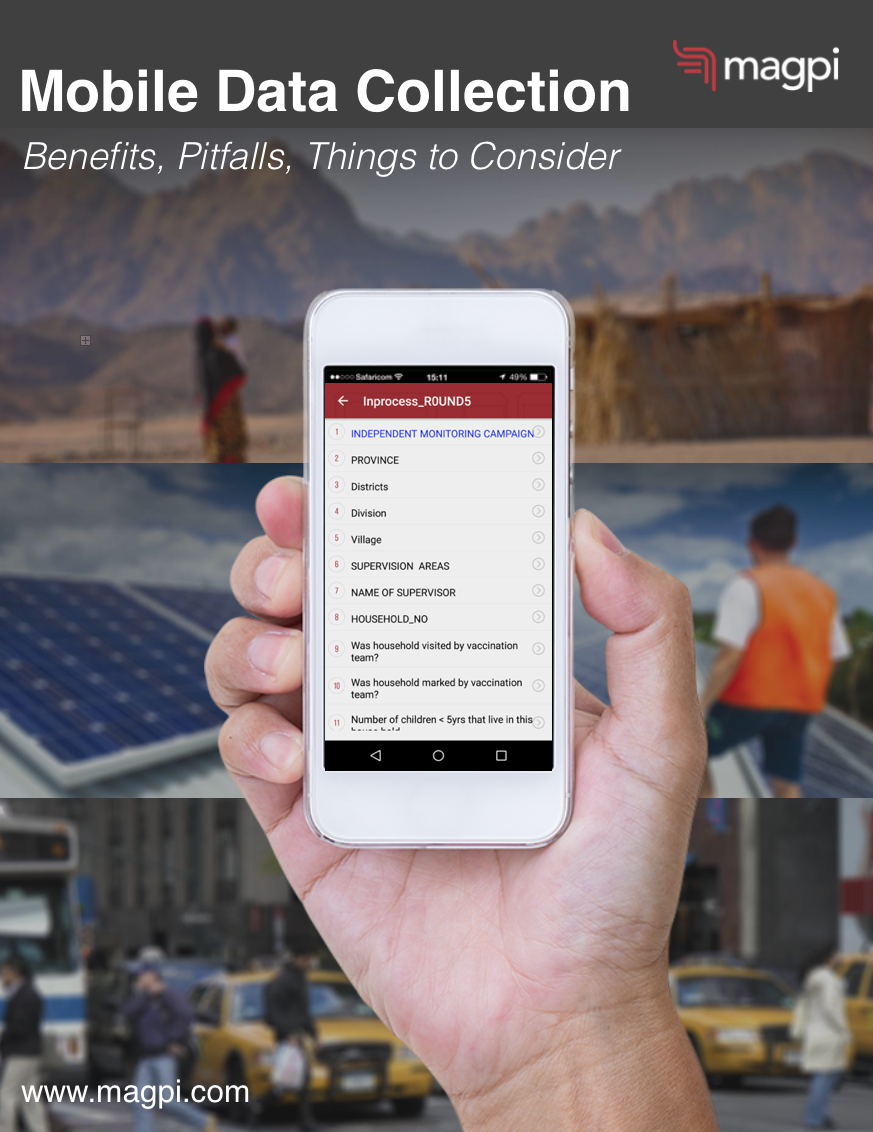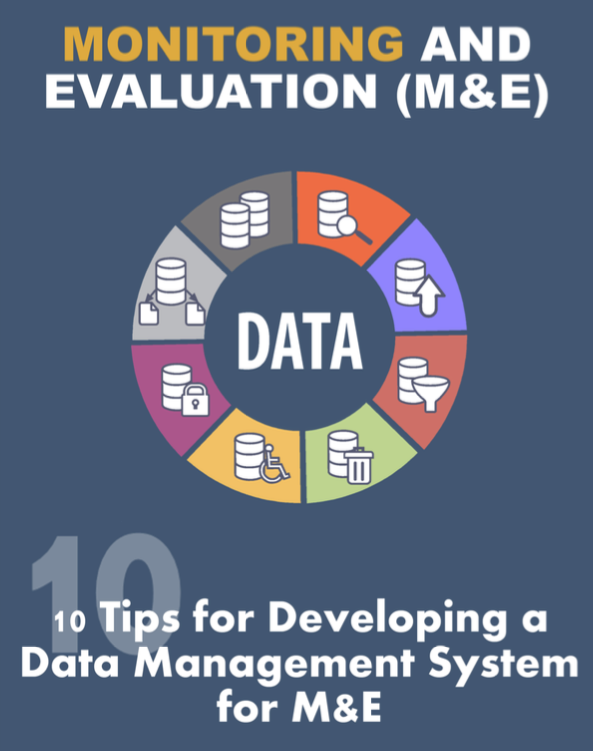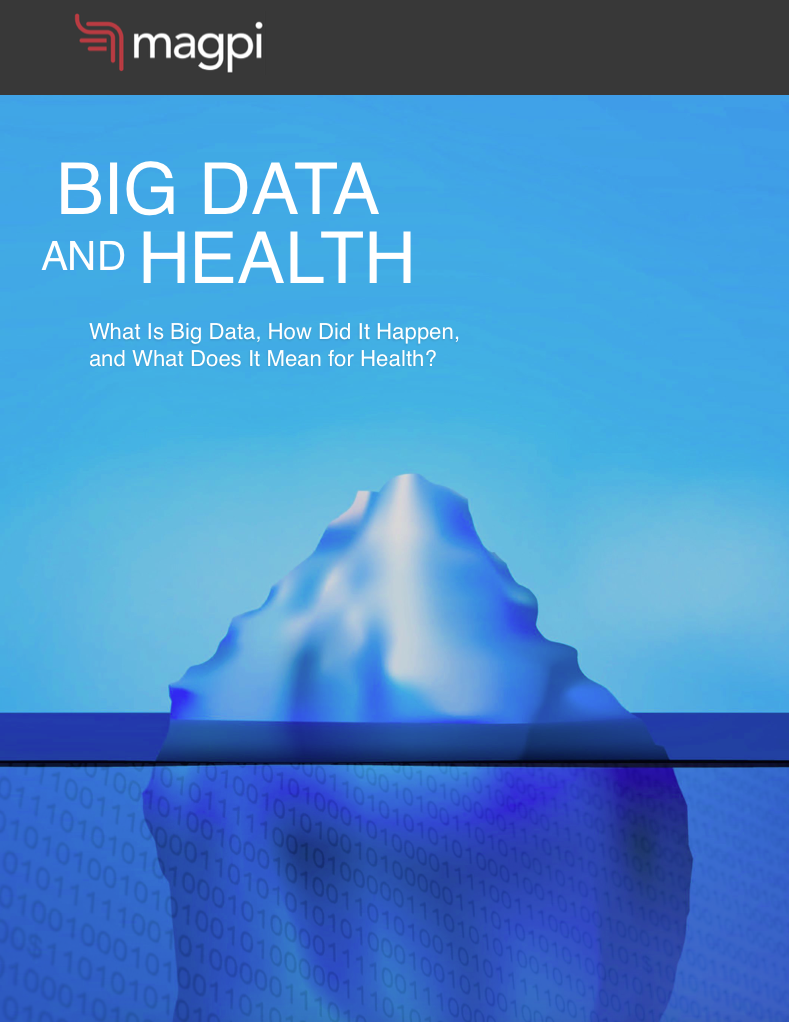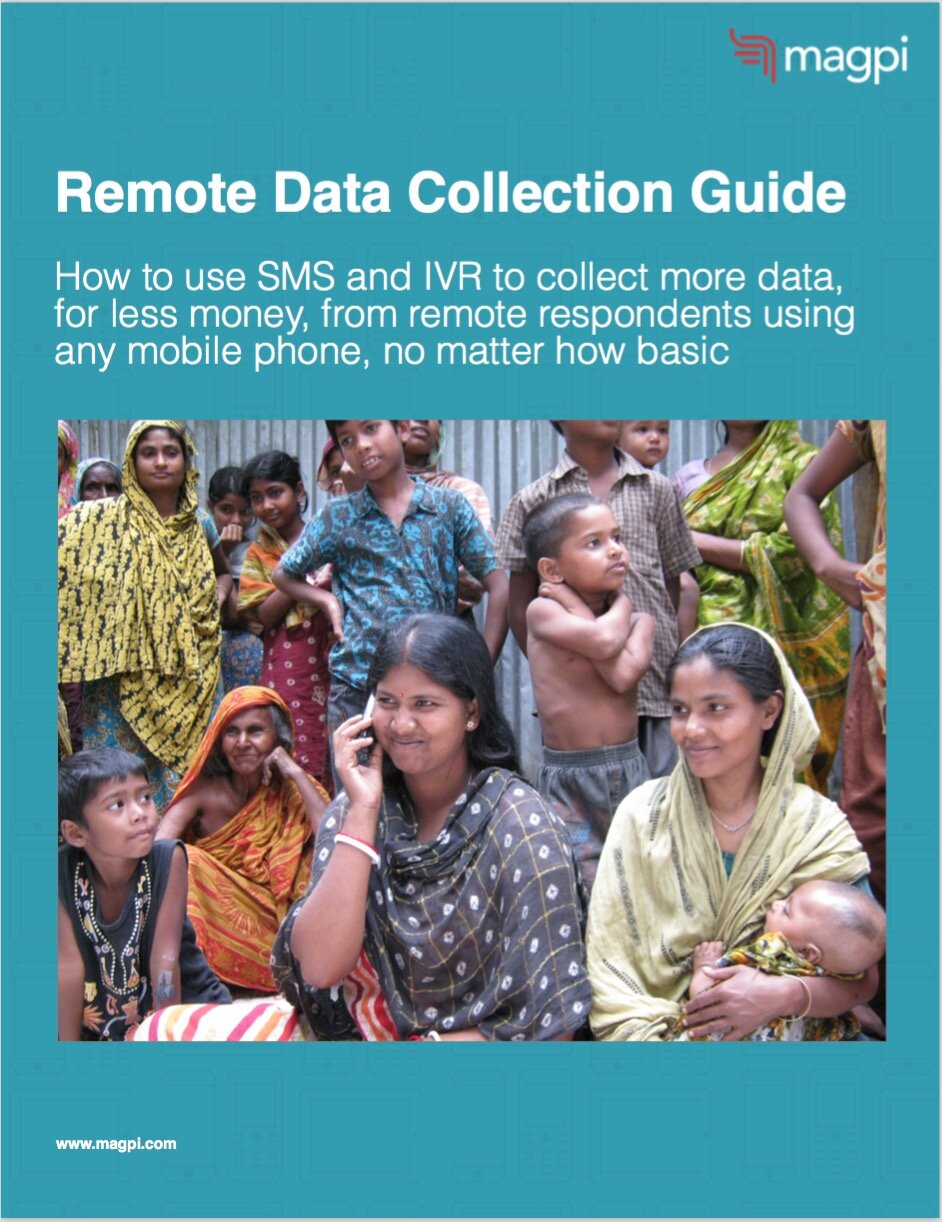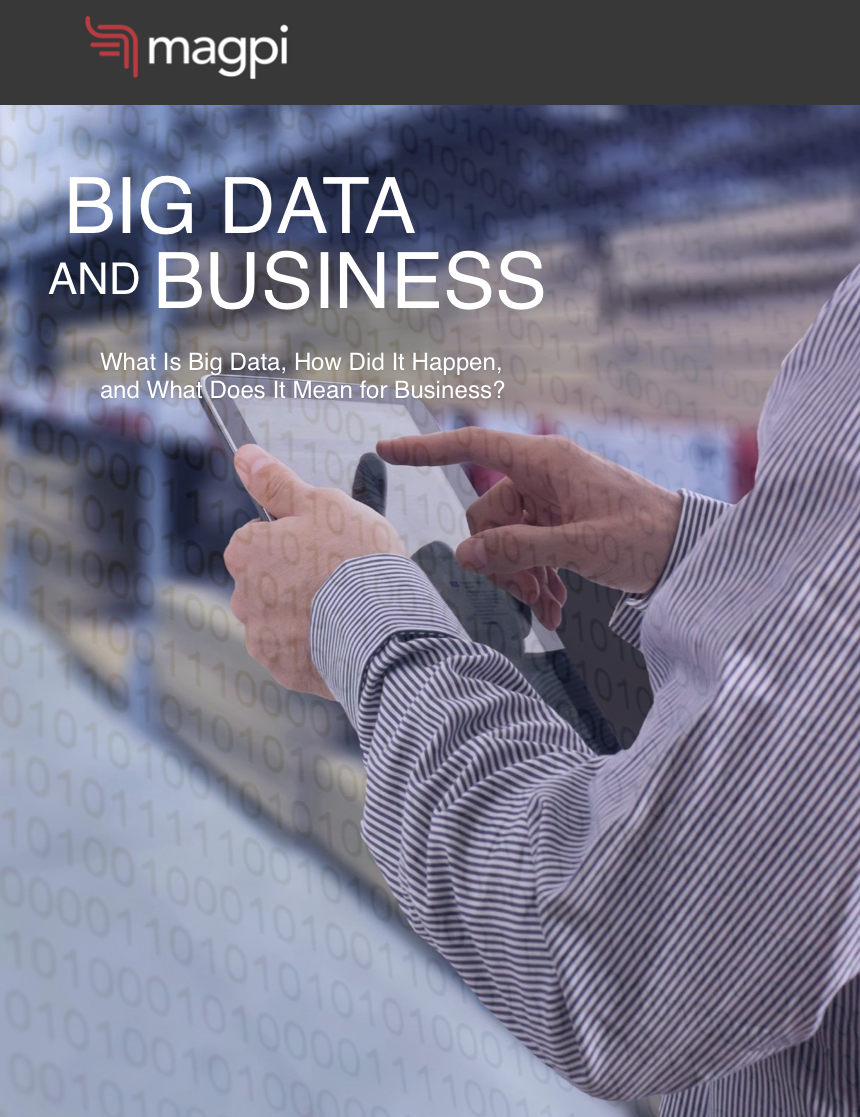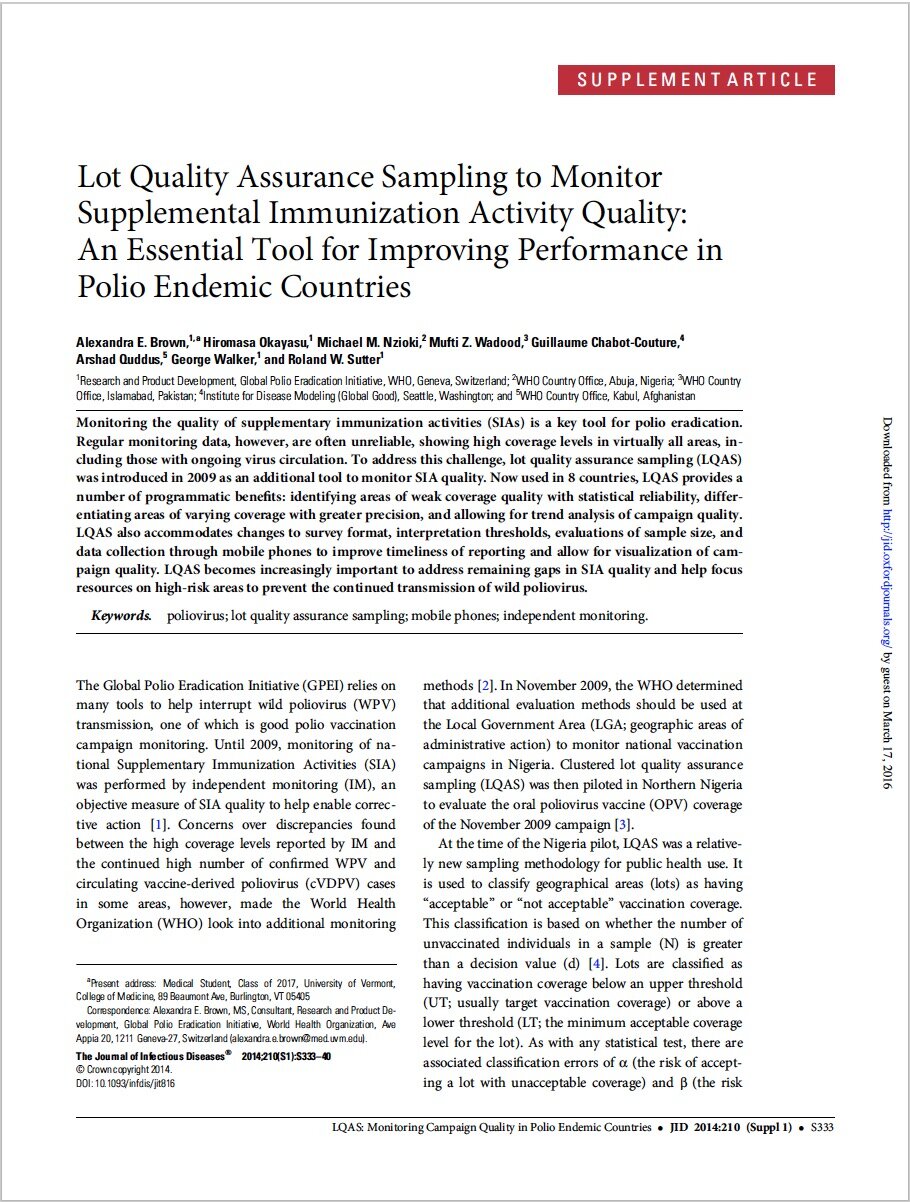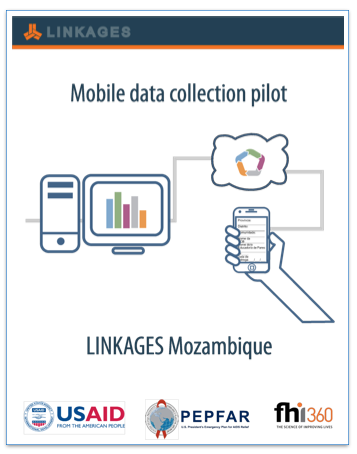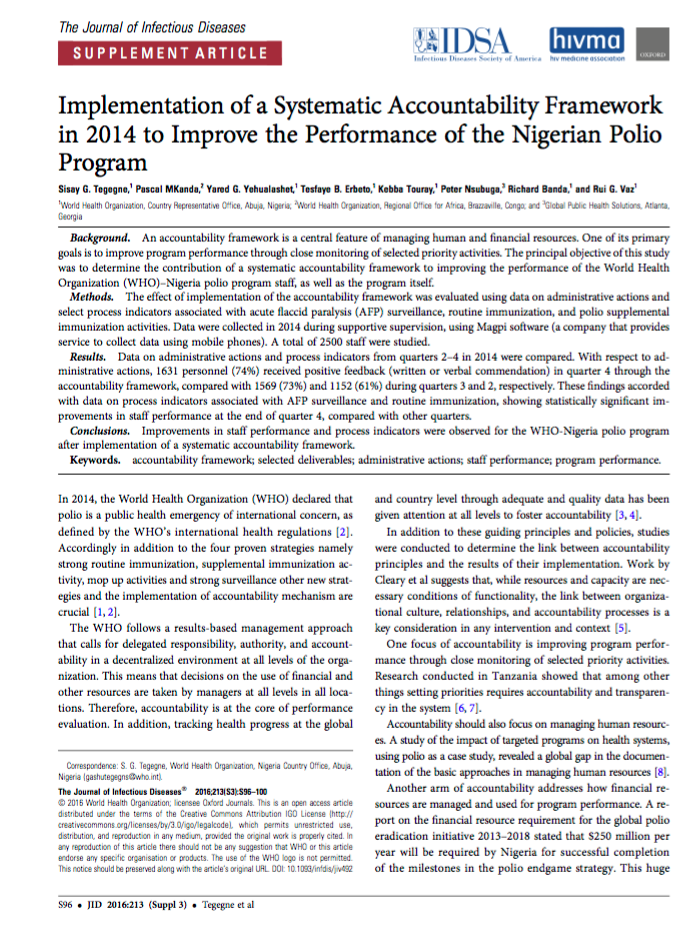For our complete knowledgebase of support articles covering everything from setup to form design to deployment, please visit support.magpi.com
From support.magpi.com you can also choose to “submit a new ticket” to ask for help with any issue you might be having.
Support Videos
More videos available at our Vimeo channel

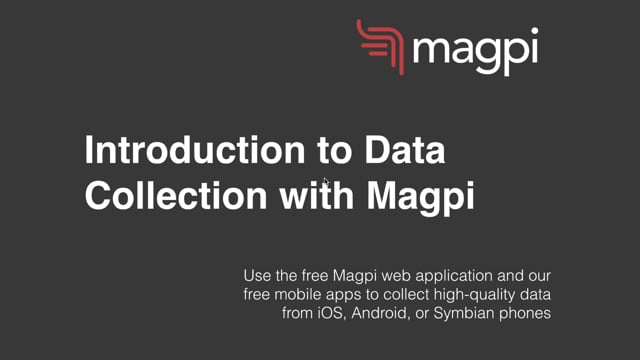

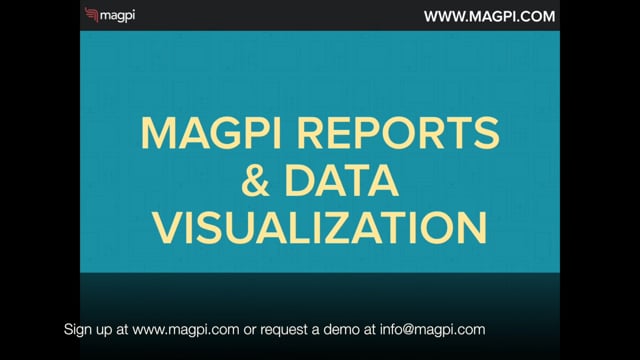
Resource Documents
Download any of our guides, reports, white papers, or other resources from the images below